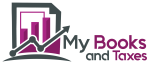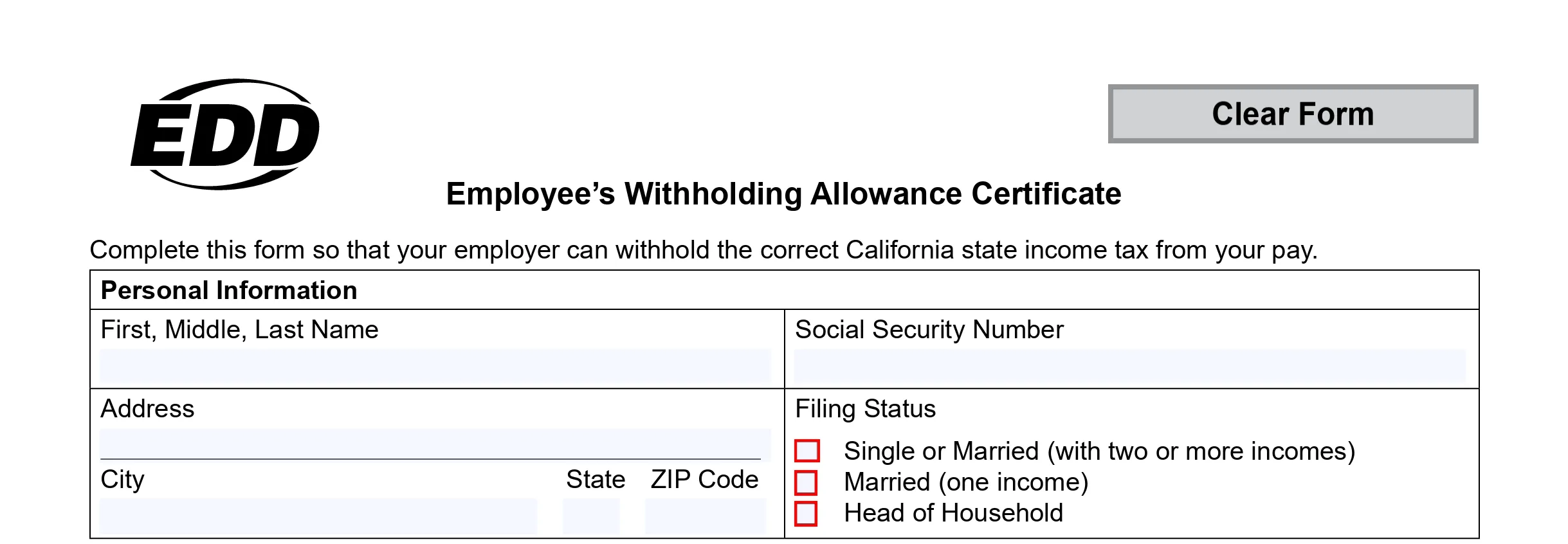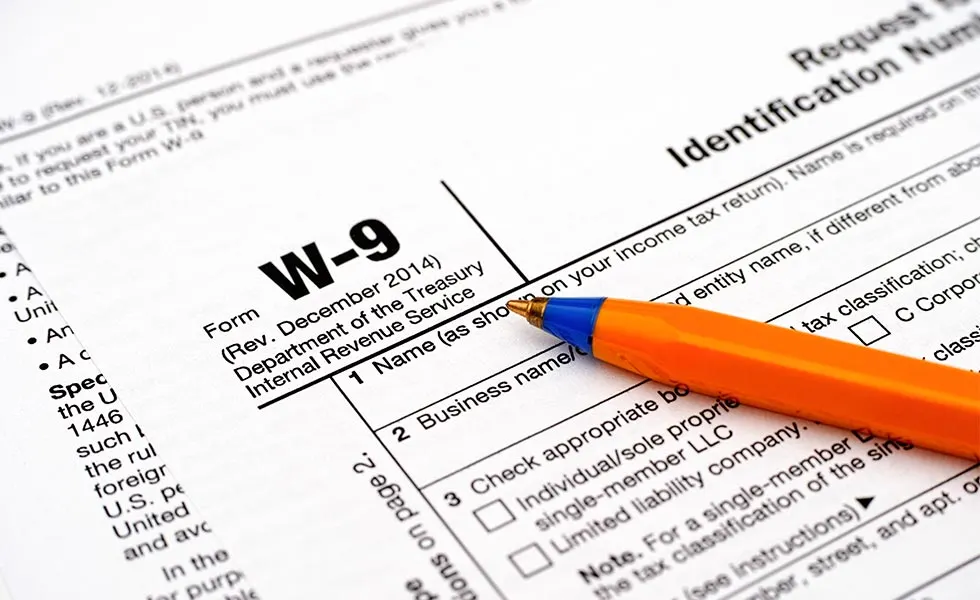Helpful Excel shortcuts for Mac users

At My Books and Taxes we love to work in Excel and we’ve learned some shortcuts we want to share with you to make your life easy.
Let's go!
Formulas
= (the ‘equals sign) = Start a formula
CTRL + u = Edit active cell
Alt + > = Greater Than and and Equal To
Alt + < = Less Than and and Equal To
Rows & Columns
CTRL + [spacebar] = Select entire column
Shift + [spacebar] = Select entire row
Command + a = Select entire sheet
Navigation
Shift + Enter = Move up through a selection
Command + ↑ = Jump to the top of a column
Command + ↓ = Jump to the bottom of a column
Command + W = Close the active workbook window
Alt + Tab = Switch to the next cell to the right
Command + Y = Repeat the last action
CTRL + d = Fill selected cell with the content in the cell above selected cell
CTRL + r = Fill selected cell with the content in the cell to the left of selected cell
Formatting
Command + F = Find and replace values
CTRL + Shift + % = Show all values as percentages
CTRL + Shift + $ = Show all values as currency
CTRL + Shift + ~ = Show all values in general number format
Command + b = Apply or remove bold formatting to selected cells
Command + i = Apply or remove italic formatting to selected cells
CTRL + 9 = Hide selected rows
Command + Shift + 9 = Unhide selected rows
CTRL (or Command) + 0 = Hide selected columns
Command + Shift + 0 = Unhide selected columns
CTRL + ; = Insert current date
Command + ; = Insert current time
Command + k = Insert a hyperlink
Others
= Open spelling & grammar check
CTRL + F2 = Insert a comment
Command + Shift + s = Save your work as
Do you know other shortcuts? Share them with us, we would love to add them to this list. Email us at [email protected]