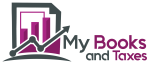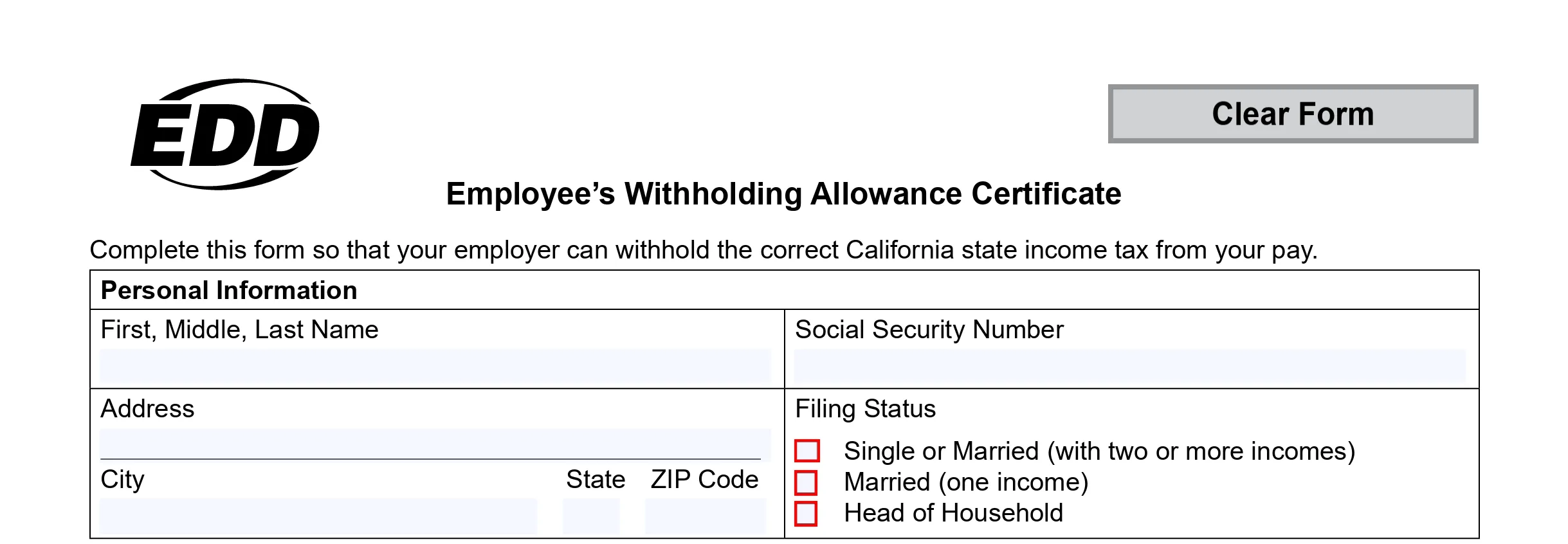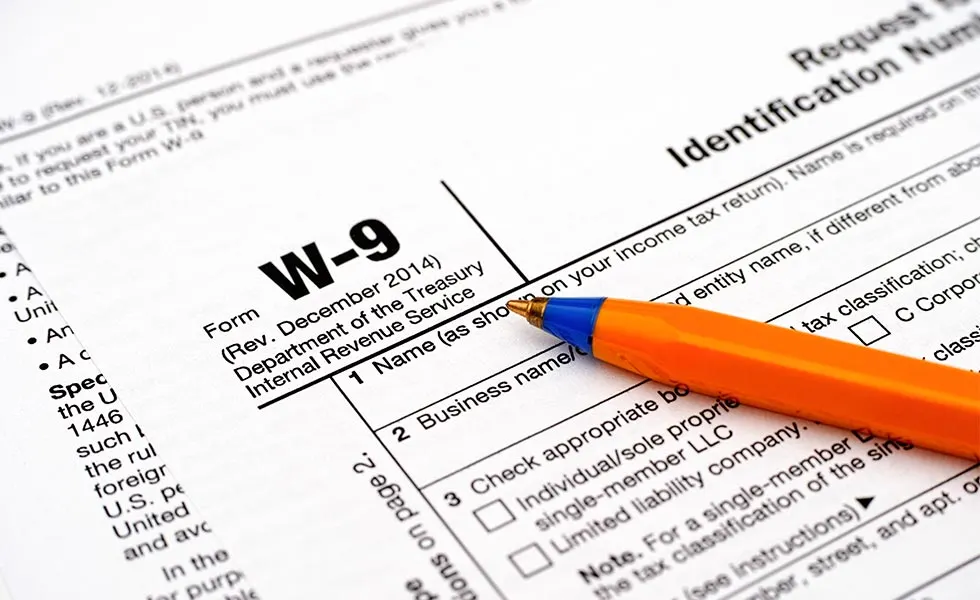+40 Helpful Excel shortcuts for Windows users

Using the mouse to do all your work on Excel reduces your productivity, that is why these useful shortcuts will help you save time and make it easier for you.
Ctrl+A= Select all contents of a worksheet
Ctrl+B= Bold all cells in the highlighted section
Ctrl+D= Fill the Content of the selected cell on top to bottom. CTRL + D (i.e. Ctrl+ Down)
Ctrl+F= Search the current sheet
Ctrl+G= Go to a certain area
Ctrl+H= Find and replace. Watch Video
Ctrl+I= Puts italics on all cells in the highlighted section
Ctrl+K= Inserts a hyperlink
Ctrl+P= Print the current sheet
Ctrl+R= Fill Right
Ctrl+S= Saves the open worksheet
Ctrl+U= Underlines all cells in the highlighted section
Ctrl+V= Pastes everything copied onto the clipboard
Ctrl+W= Closes the current workbook
Ctrl+X= Cuts all cells within the highlighted section
Ctrl+Y= Repeats the last entry
Ctrl+Z= Undo the last action
Ctrl+1= Changes the format of the selected cells
Ctrl+2= Bolds all cells in the highlighted section
Ctrl+3= Puts italics all cells in the highlighted section
Ctrl+4= Underlines all cells in the highlighted section
Ctrl+5= Puts a strikethrough all cells in the highlighted section
Ctrl+6= Shows or hides objects
Ctrl+7= Shows or hides the toolbar
Ctrl+8= Toggles the outline symbols
Ctrl+9= Hides rows
Ctrl+0= Hides columns
Ctrl+1 Changes the format of the selected cells
Ctrl+2 Bolds all cells in the highlighted section
Ctrl+3 Puts italics all cells in the highlighted section
Ctrl+4 Underlines all cells in the highlighted section
Ctrl+5= Puts a strikethrough all cells in the highlighted section
Ctrl+6= Shows or hides objects
Ctrl+7= Shows or hides the toolbar
Ctrl+8= Toggles the outline symbols
Ctrl+9= Hides rows
Ctrl+0= Hides columns
Ctrl+Shift+= Enters the current time
Ctrl+= Enters the current date
Ctrl+`= Changes between displaying cell values or formulas in the worksheet
Ctrl+'= Copies a formula from the cell above
Ctrl+Shift+"= Copies value from the cell above
Ctrl+- = Deletes the selected column or row
Do you know other shortcuts? Share them with us, we would love to add them to this list. Email us at [email protected]