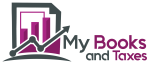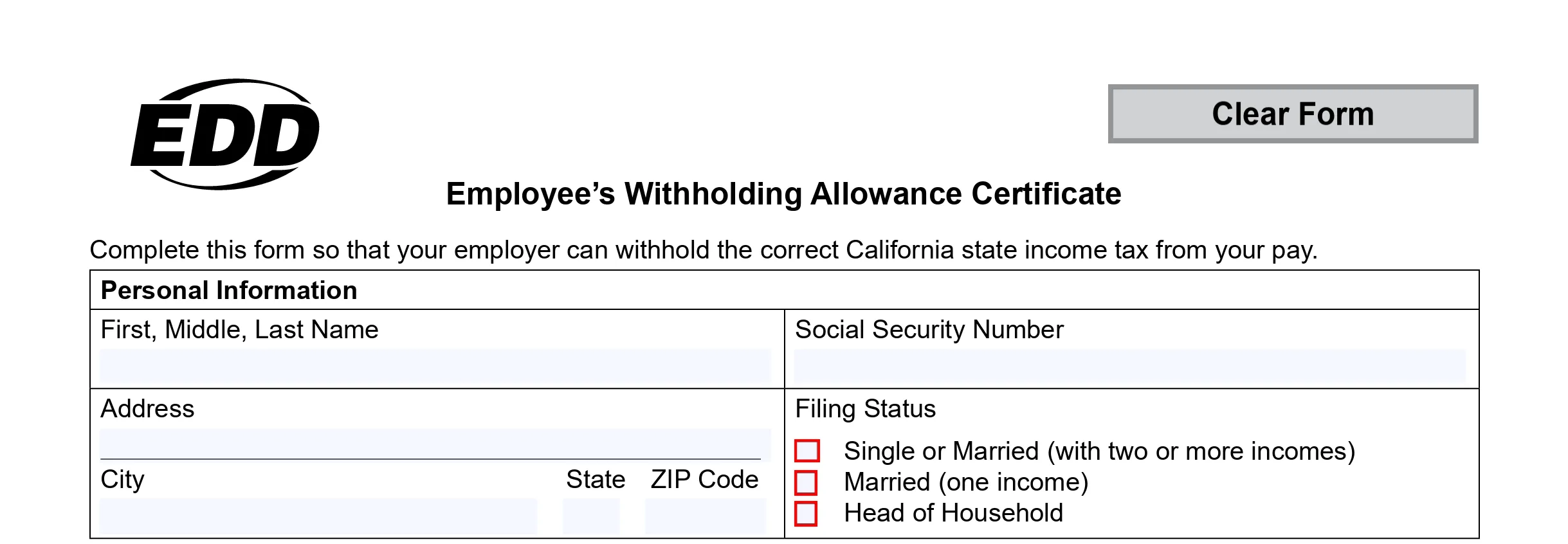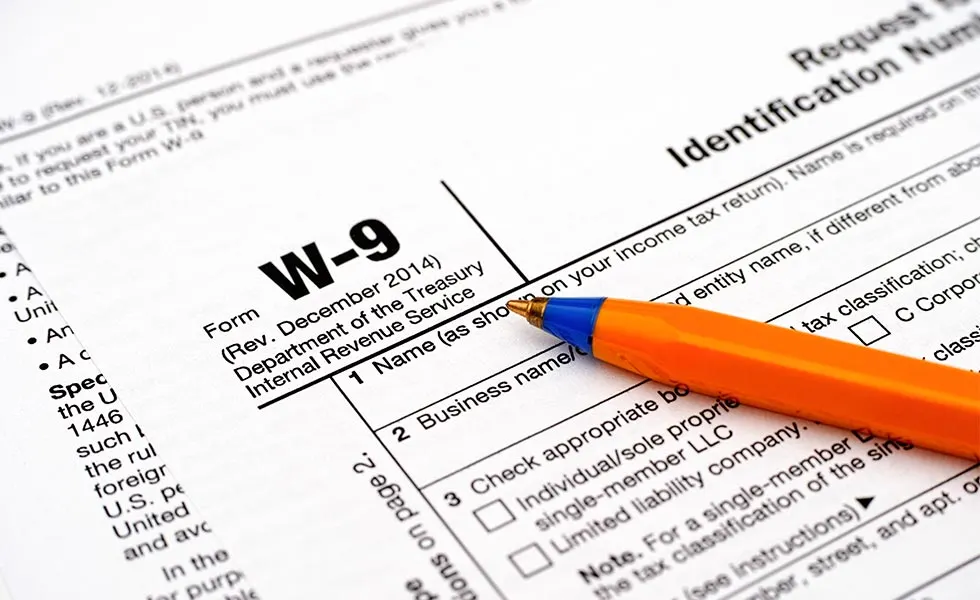Have you had muscle aches from work at home? Here are 5 tips to improve your posture and your habits

If you are one of the people who used to work at an office but, due to COVID-19 now you are forced to work from home (or you are new to this modality) , surely you have experienced pains that you were not used to.
These pains are due to many reason such as:
- You don’t have the space to accommodate today’s ergonomic office furniture (nor do most people invest in it; or,
- You have wrong postures and habits.
Here are 5 tips to fix help you avoid the pain:
1. Look at your gadget’s screen, books and paper documents with a straight neck.
Set up the view at a comfortable viewing height. Don’t look down at your screen, like to a laptop on a table or to your phone. You will help your eyes, arms, shoulders and neck feel better if you pay attention to your monitor and keyboard placement.
- Adjust your electronics so that the top of the screen is at—or slightly below—eye level.
- Your eyes should look slightly downward when viewing the middle of the screen.
- Position the view at least 20 inches (51 cm) from your eyes—about an arm’s length distance.
- Keep glare down by adjusting the view position.
- Maintain the distance between your view-scanning eyes and your view by tilting the monitor back 10° to 20°.
2. Put your keyboard and mouse or touchpad at a comfortable height.
If your laptop has been raised to get your screen to the right level, then use a separate keyboard and mouse. Make sure you can use the keyboard and mouse with your forearms and hands level and straight, and make sure your arm is close to the side of your body when you use a mouse.
3. Sit back in your chair correctly.
Make sure you can sit back in your chair so some of your body weight is being supported by the chair back and sit close enough to comfortably reach your keyboard and mouse. If the chair does not have good lower-back support, use a cushion or rolled-up towel behind your lower back. It’s a cheap and less effective substitute for an ergonomic chair, but it’s better than nothing.
4. Limit the time you work on your bed.
If you are the one who loves working from your bed or if a bed is your only option, put a pillow behind your back to rest against the headboard and put your laptop on a cushion in your lap. Or get a low table for the laptop to go over your legs so you can type at a comfortable height without straining your neck.
5. Avoid prolonged standing for computer work.
Don’t try to work for hours on end standing up. Try it the following tips:
- Stand and walk around to make or take phone calls.
- Every 20 to 30 minutes stand, stretch and move around for a minute or two to promote circulation and relax muscles.
- Make tea or coffee.
Working with a neutral posture is the key to avoid injuries and aches.
Do you share our vision of our tips to improve your posture and habits of working from home? What other will you add to this list? Email us at [email protected] we’d love to read your opinions!